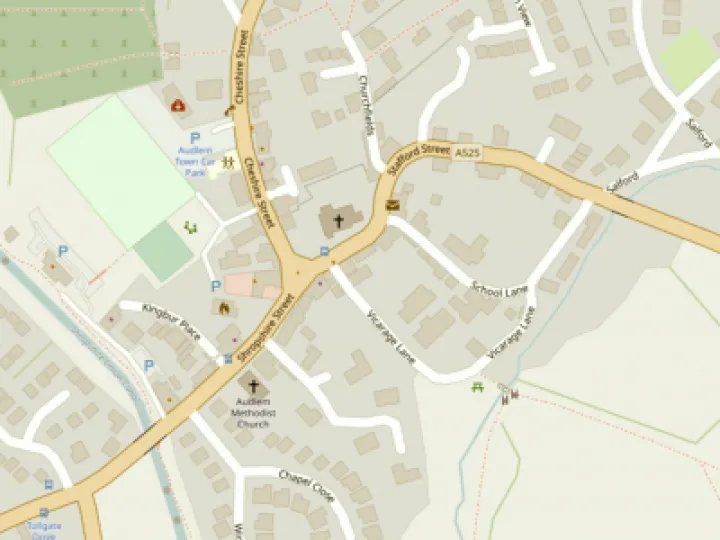Computer scam warning (Updated)






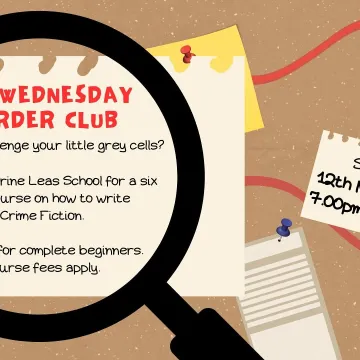

A regular reader has suggested it may be worth using AudlemOnline to disseminate a warning to local businesses and the public in general.
Our reader says: "The scam described below has received some publicity, but not much, but as I understand it if you are hit you're in big trouble, basically your hard drive becomes inaccessible and cannot be restored.
The information comes from two main sources to me – the BBC and V3.co.uk, but is also covered in some of the computer press. I know someone who has fallen prey to this, so it is real.
In summary, the scam falls into the category of "ransomware" – in this case it is called "Cryptolocker". It typically arrives as a fake message from a financial organisation with an attachment which as soon as opened unloads a virus onto your machine.
On Windows machines it then encrypts your harddrive and you are presented with a screen that demands you pay a "ransom" of about £500 to get a decryption key, although I understand you probably won't receive one even if you do pay up. The computer becomes unrecoverable (although reports indicate a "system restore" may sometimes work, but get someone in the know to help).
Warnings are being issued specifically to small business, but it affects individuals too and may arrive by other means than e-mail. A pal of mine got it (or something similar) by simply visiting a train enthusiasts web site (sad but innocent) that had an infected page that loaded it onto a machine (a "drive-by download" as it's called).
Key advice
1) Ensure you are running good quality Internet Security (Bitdefender, Kaspersky and Norton achieve consistently good results in independent tests
2) Do not click on links in emails even if they appear to come from people you know – e-mail sender addresses get spoofed or accounts hijacked.
If you get one that appears to be from your bank do not click through on links in the e-mail. Log in to your account by typing the bank's url in your browser. Be very careful in clicking on links in webpages you visit – they do get hijacked from time to time and you may be directed to a page that downloads malware onto your PC. You can use a link scanner (e.g. from AVG or "Web of Trust" or many others which will alert you to a link to a dangerous site (not foolproof though).
3) Ensure that your operating system is fully updated and that you are running the latest version of your Internet Browser with the latest security fixes.
4) Back up all your important files to an external drive regularly. You can automate the task with free tools like Microsoft's "Synctoy". At worst you can restore from this, but do not connect the external drive to a known infected computer (It'll get infected too)
If you're running Windows 7 you can create a system image very easily on an external drive that you can restore your computer from if you should get infected. If you're running Windows XP move on- it's about to become obsolete and no longer supported with security fixes from Microsoft.
5) Never pay up to the scammers – you'll likely just hear nothing back from them and still have an infected computer."
This article is from our news archive. As a result pictures or videos originally associated with it may have been removed and some of the content may no longer be accurate or relevant.
Get In Touch
AudlemOnline is powered by our active community.
Please send us your news and views using the button below:
Email: editor@audlem.org