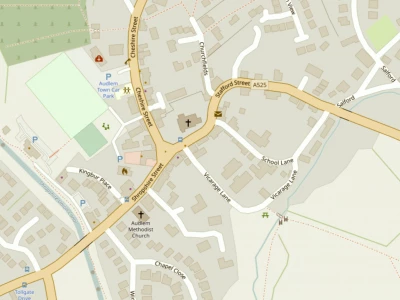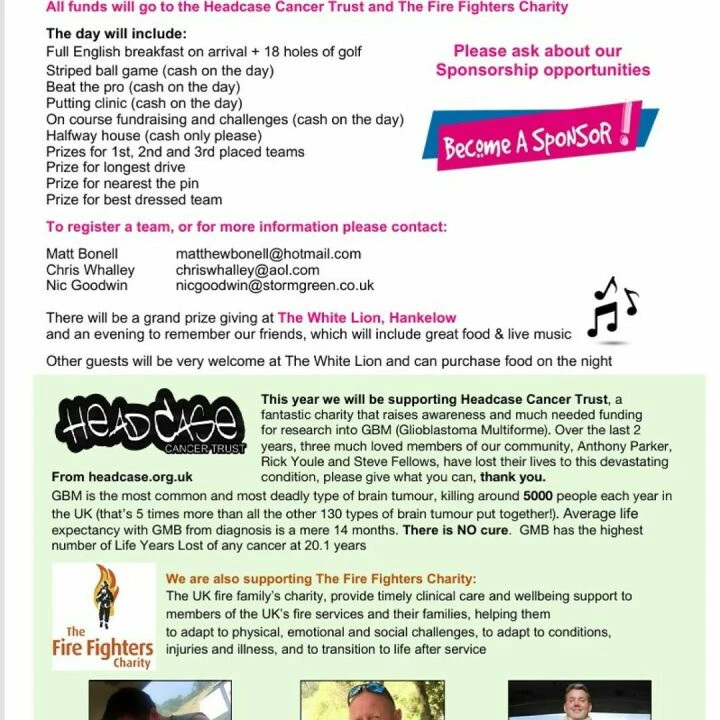
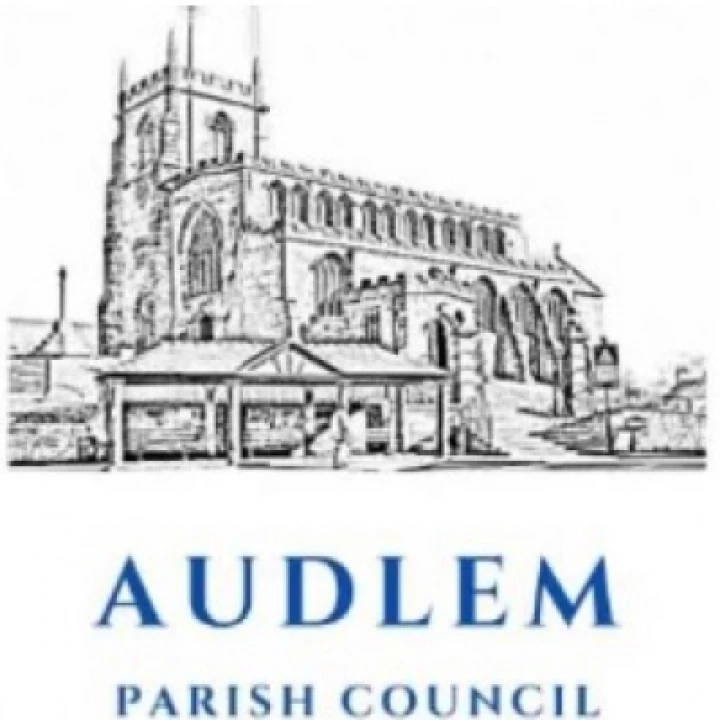



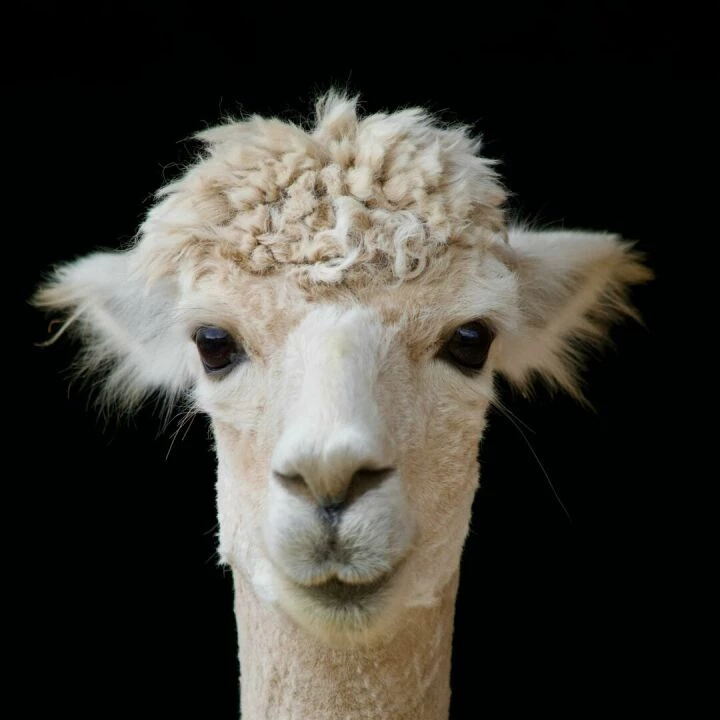


Regular readers will recall an article on 27th July suggesting a new way to warn local residents and businesses of rural crimes in the area.
A Facebook page that could allow people to post alerts was suggested following the experience of Norman Huntbach, who suffered Hit & Run injuries two weeks ago as he tried to stop three thieves at his Swanbach premises. Norman, despite his injuries, successfully alerted contacts on Facebook which helped prevent two further break-ins by the thieves.
As many will recall, those incidents ended in tragedy as the thieves' car crashed with fatal results as it was followed by a police car through Baldwins Gate.
Following the article, Joe Hoyles, after discussions with AudlemOnline and Norman Huntbach, and who set up the AudlemCW3 Facebook page a month ago in conjunction with the Audlem Tourism Group, has taken up the challenge.
Joe has now established a rural alert Facebook page called, hardly surprisingly, Rural Alert.
Joe writes: "A new Facebook Page-Rural Alert has been set up as a rapid ALERT: If you see someone acting suspiciously or something suspicious in your locality /around you, put a 'post/status' on RURAL ALERT, and phone the Police immediately.
"We aim to cover the three Town limits of Nantwich – Market Drayton – Whitchurch plus Woore and anything or place in between!
"If you have a Facebook page please have a look. We have 380 members in the first six hours. That's 760 eyes looking out for us all!"
And the numbers have continued to increase.
Joe adds the following information for those that may not know their way round Facebook:
1a. For those with no Facebook account, this must be set up as follows...
2a. In their Search Engine, type in 'www.facebook.com'
3a. This will bring up a 'sign up' form – if there is no such form they should click where there is a 'sign up' prompt
4a. They will then need to fill out their name, email address or phone number, password, birthday (some people use a fiction one as it is merely to identify that they are over a specific age) and gender
5a. Once the above has been completed, they should click 'sign up' which will generate a personal Facebook page for them.
And for for people who already have a Facebook account but do not fully understand how to use it:
1b. At the top of their Homepage (initial page on opening their Facebook page) there is a narrow dark blue band with an 'f' to the left followed by an 'insert' box with a magnifying glass to the right.
2b. In the 'insert' box they would type 'AudlemCW3' or 'Rural Alert' or 'AudlemOnline' and click the 'magnifying glass' or the keyboard 'return' button and the options will appear as a drop down menus below.
3b. Once they see the group they want to join they will click on that option.
4b. A page will appear which normally says 'join group'. Click on that option (they may have to wait a short while as a moderator assesses their wishes).
5b. The identical procedure should be followed when wanting to link up with friends who are on Facebook, ie type their name into the 'insert' box.
For those who have generated a personal Facebook page by following steps 1a to 5a, they should now follow the steps in 1b – 5b immediately above.
This article is from our news archive. As a result pictures or videos originally associated with it may have been removed and some of the content may no longer be accurate or relevant.
Get In Touch
AudlemOnline is powered by our active community.
Please send us your news and views using the button below:
Email: editor@audlem.org