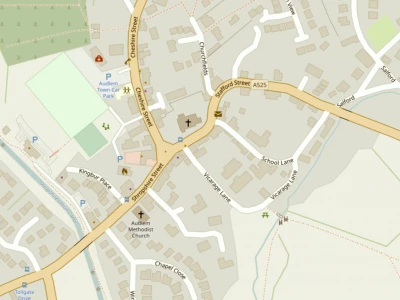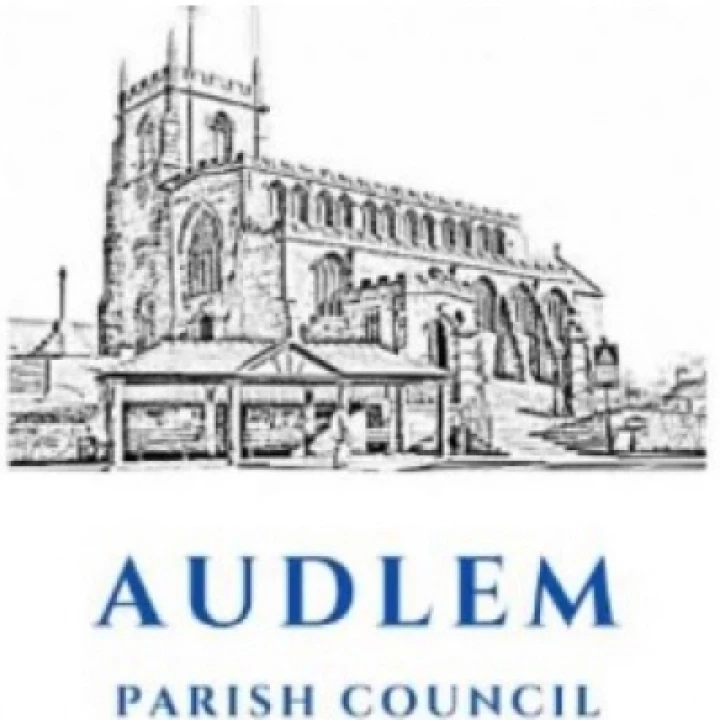





Let me start with an apology. Many will already know about this. I'm an amateur computer meddler and apologies to those more knowledgeable.
If I'm teaching you to suck eggs, please ignore, but I thought it worth making a point about this offer that will appear on your computer soon if you are running windows 7 or 8/8.1, if it hasn't already.
Last time I posted something like this on AudlemOnline I had a PC man telling me I was wrong (which actually I wasn't but I just tried to simplify matters. Hey-ho...)
The Offer
Microsoft is unusually going to offer a free upgrade to most users of Windows 7 or Windows 8/8.1 (with certain exceptions) to its new operating system, Windows 10. It will be delivered, I understand, through the normal Windows Update process, which occurs periodically as security enhancements etc are issues.
For many this update process happens in the background with no need for the user to intervene.
You may indeed already see an icon in the notification area (at the bottom right of your screen) and if you click on it you will be offered the opportunity to register to receive the full Windows 10 update which will roll out at the end of July.
This is a completely new operating system. You will have a year to accept this offer, after that you would need to pay for an upgrade to Windows 10. It'll be a 2GB or more download. I'm assuming it will then install itself on your machine and you'll get the new system on restart.
It's not clear at this point if there will be an inbuilt facility to revert to your original set up if you
don't like it, and whether you licence will be irredeemably tied to the new system.
Windows 10 is receiving good reviews from testers, and part of the aim of it is to resolve some of the unhappiness surrounding Windows 8/8.1 which a lot of people really don't like (although most of the interface issues people have can be sorted with some simple tweaks).
For Windows 7 users it may not offer much advantage on the surface, but support from MS for that system has ended and it is now in the phase where only security updates etc will be issued, and all support is currently scheduled to end in 2020.
Ah but...all well and good then – what's not to like about this? Well a couple of cautions.
Peripherals
Particularly for Windows 7 users, you may have issues with older peripherals like printers and scanners, these all rely on "drivers"- bits of custom software that enable to device to communicate with the computer.
These drivers are usually provided by the device manufacturer and are tailored to the operating
system in use, with different ones for different iterations of Windows, Mac, Linux and so on. They do not always issue updated drivers for new operating systems especially if the device hasn't been made for a while.
Sometimes MS itself includes a driver, but you may find limited functionality of your peripheral. I've read reports of a lot of peripherals no longer working after people upgraded to Window 8.1. A trip to PC World to buy a replacement then is necessary.
Internal Components
As with peripherals some bits inside the computer rely on drivers (e.g. wireless cards) and people have found they don't always work after an upgrade to a new Operating System. For something like a laptop this can render the machine virtually worthless as it can be often impossible to upgrade these components.
Software
Some older software may not work with the new OS, and if you use any custom software you may find yourself in trouble. These could be photo editors, office suites or other more esoteric stuff.
Sometimes there are ways round this (e.g. it may run in "compatibility" mode), but people often find themselves coughing up for newer versions of what was previously working just fine.
Armageddon
Rarely, but it can happen, the update process can render the whole machine dead and unless you know what to do it's off to the computer repair man.
Precautions
You have a year to accept the offer, so why rush into it. The teething troubles that may occur would likely be ironed out before a year passes. Wait a few months – let others be the guinea pigs.
Check if your kit is suitable to upgrade. There is a "Windows Upgrade Assistant" – (currently not showing for Windows 10 – but likely to appear)- on the Microsoft site – www.microsoft.com (n.b. beware bogus sites when searching through Google).
This supposedly scans your system to warn you of potential issues. I've found it patchy myself for Windows 7/8, but there's no harm in trying.
There's an app that might help – Get Windows 10 app
Alternatively check the websites of the manufacturers of your kit and see what may or may not be available. Sometime drivers for older Operating Systems work OK with the new system. Do the same for software.
Before upgrading, create a full system image of your computer – if you have problems with Windows 10 you can use this to go back to what you had before. There are facilities in both Windows 7 and 8/8.1 to make full "images" to do this.
You need a suitable external USB drive (or a very large pile of DVDs) and either a USB stick or writable CD to create a system repair disc. You can also use 3rd party software like Acronis which works a bit better. You should be creating regular system backups anyway- they are the easiest ways to recover from a disaster (Using this I rebuilt a friend's laptop in 30 minutes after his hard drive died).
It's not clear to me at this stage whether your original Windows licence will be negated by the upgrade, but if the worst comes to the worst these can be had cheaply if you know where to look.
If all else fails talk to someone in the know first
This article is from our news archive. As a result pictures or videos originally associated with it may have been removed and some of the content may no longer be accurate or relevant.
Get In Touch
AudlemOnline is powered by our active community.
Please send us your news and views using the button below:
Email: editor@audlem.org